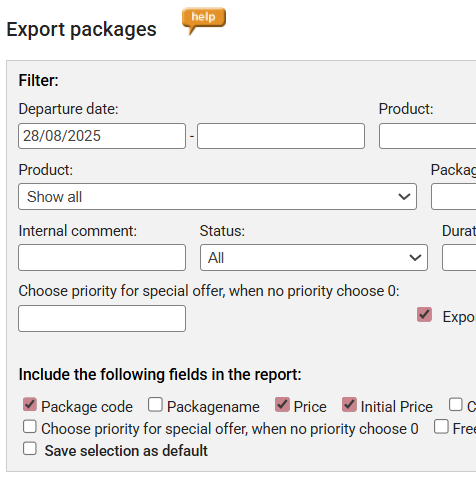
Export/Import packages
Published: 2025-08-28There is now a new function to export some package information, modify it and import it into Travelize and update the packages with the new information.
To add this new function to your system, contact the support at support@travelize.se
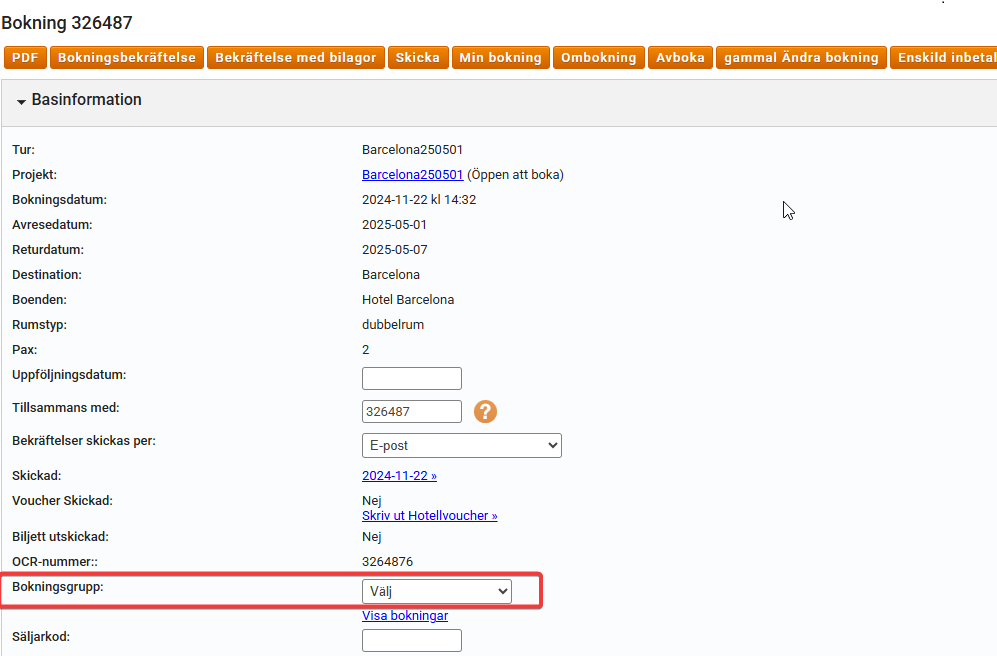
Add bookings together
Published: 2025-04-17If you have a group who travel together but where all has booked separately, you can now add these booking-references to one group. You will then be able to get this information on various reports.
To add this to your system please contact our support on support@travelize.se
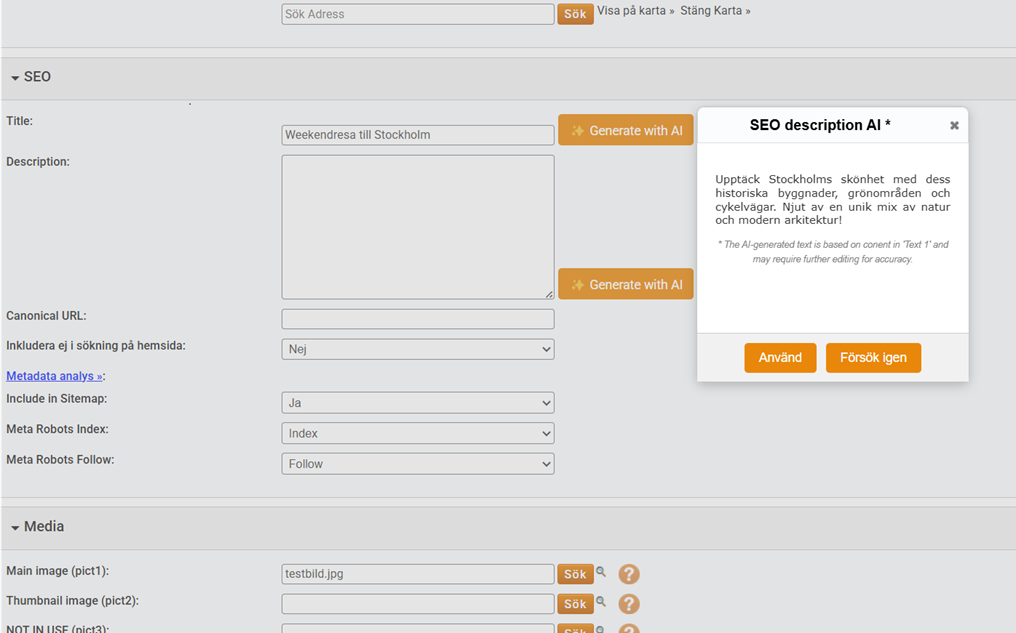
SEO generated by AI
Published: 2025-04-16We have now taken the first step introducing AI in Travelize.
This new function will help you to write SEO based on the product description.
If this sound interesting please contact our support at support@travelize.se.
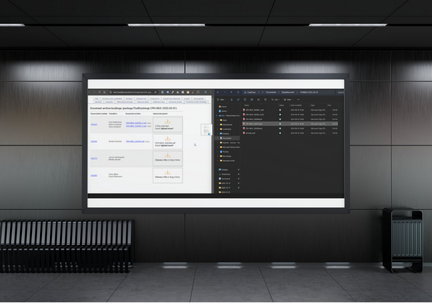
"Drag and drop" flight tickets
Published: 2024-12-18If you work with flights, you can now get a list of all bookings to where you can "drag and drop" the PDF ticket, which will then be directly added to the customer's "My Booking" page.
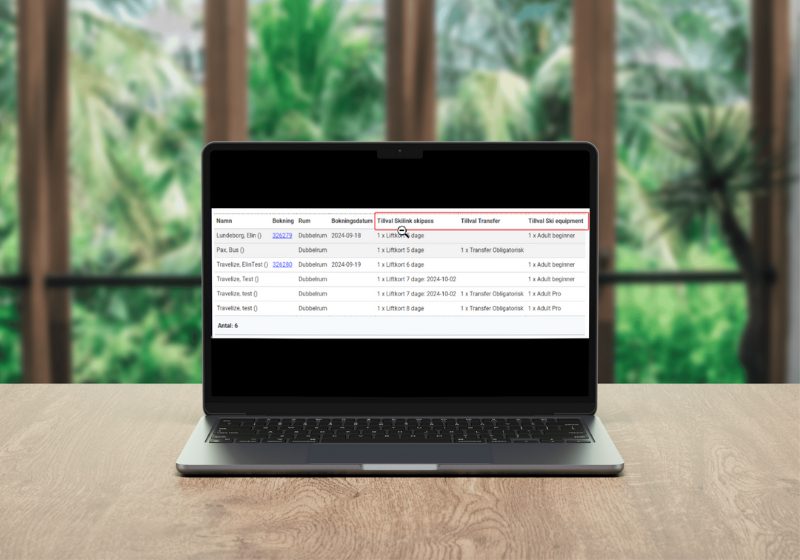
New report to group additions
Published: 2024-12-10To provide a better overview of add-ons for trips with many options, we have created a report that separates the different add-ons into individual columns. If this is of interest to you, please contact support, and we will set it up in your system.

It is now possible to add a slideshow in the day program
Published: 2024-05-22It's now possible to add a slideshow to the day program. Contact the support if you would like to add this feature.

Button to confirm a preliminary booking
Published: 2024-05-19When changing a booking status from preliminary to confirm, you can now click on the button situated on the top bar. This is more similar to what we had in the old version of Amend booking.

Alerts for comments in mobile pax list overview
Published: 2024-05-15Three red starts will show up in the mobile pax list overview if a booking has any internal comments, transport comments or if it's not fully paid.
This is to make it easier for staff to notice bookings where there's information for them to read.

Automatic personal discount at newsletter sign-up
Published: 2024-05-10You can now give a personal discount to anyone who sign up for receiving your newsletter.

Automatic club points expiration notice
Published: 2024-02-22As part of the Customer Club Module, a new scheduled and automatic e-mail can be sent to those with points expiring soon.

Partnerbooking, mobile number to all customers
Published: 2024-02-22In the API for partner bookings, it is now possible to select by partner if mobile number should be sent to the partner system.
When the mobile number is sent, it will be stored on the booking and used on the digital paxlist instead of the normal number from the customer card.

New dynamic booking engine
Published: 2023-11-06We have now developed a dynamic booking engine, where the system creates a project based on what the customer search for. This functionality is used by for ex tour operators specializing in golf bookings where customers often want to stay longer or shorter than the normal 7 or 14 nts.
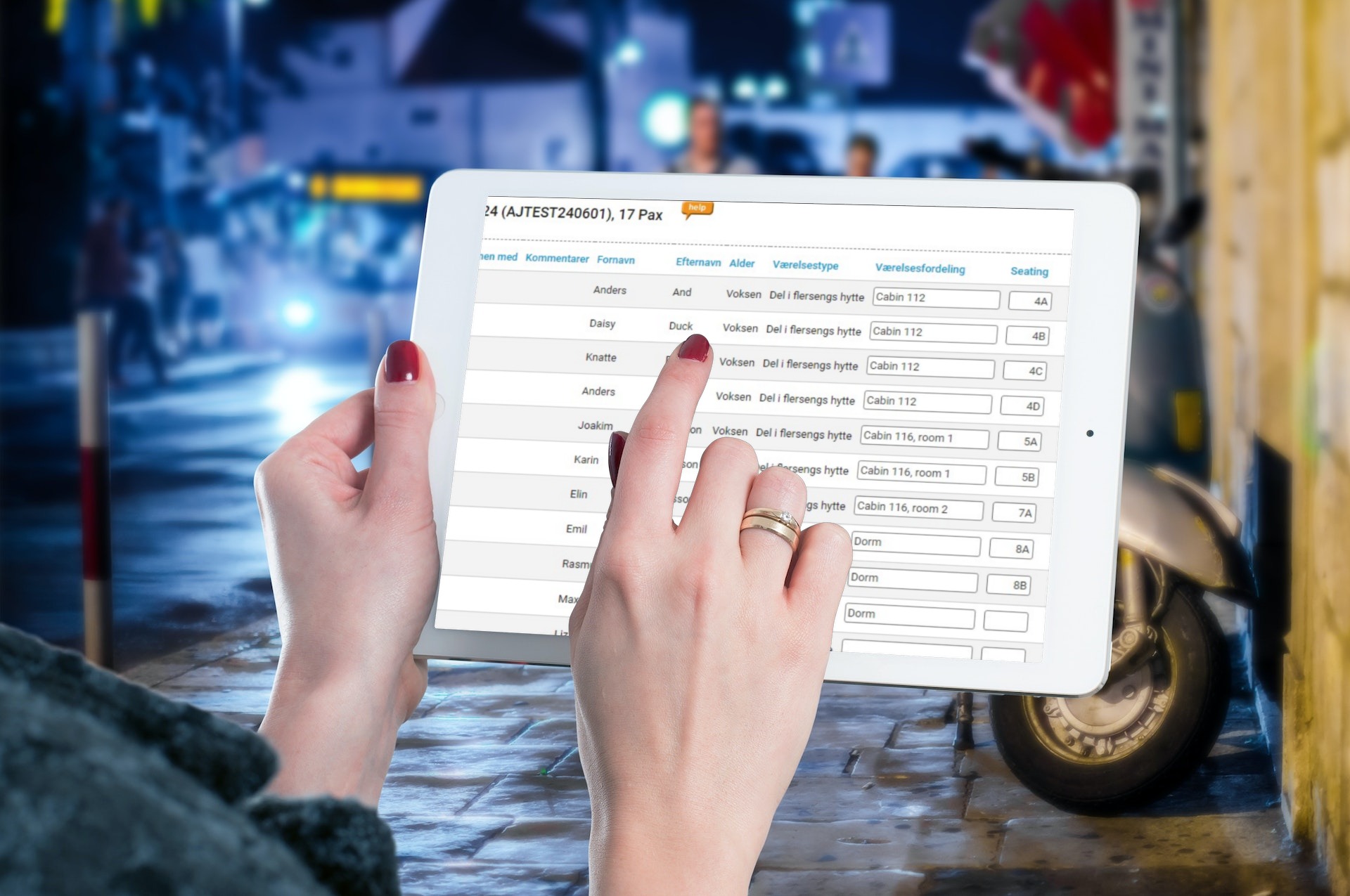
New function for tourguides
Published: 2023-10-18We have now developed a report for the guide module which allow the tour leader to allocate rooms and seats on the bus, for the passengers on his/her tour. This report is also accessible in admin.

New functions in the SMS module
Published: 2023-10-17For automatic SMS messages (pre-departure, payment reminder etc) you can now choose to send these to certain products, product types or transport types. So you can have different texts per product, product type or transport type.
We also added a new type of automatic SMS that can be sent X days after arrival at the destination.
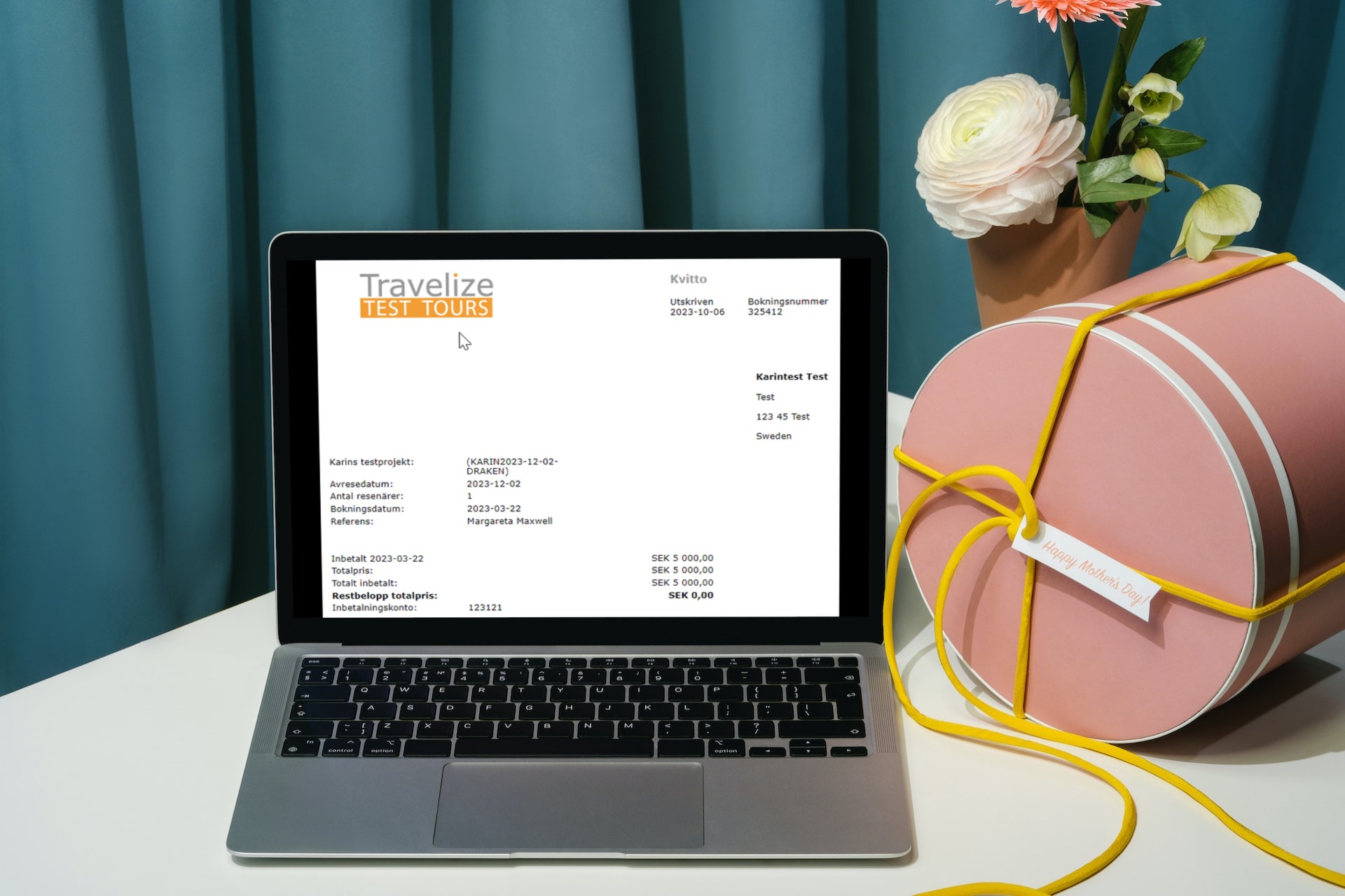
Possiblity to retrive old receipts
Published: 2023-10-06it's now possible to retrieve a receipt for any existing payment, regardless of payment method. You just click on the payment ID in payment transactions and you will see a receipt similar to the one you see in the last step of Single payment.
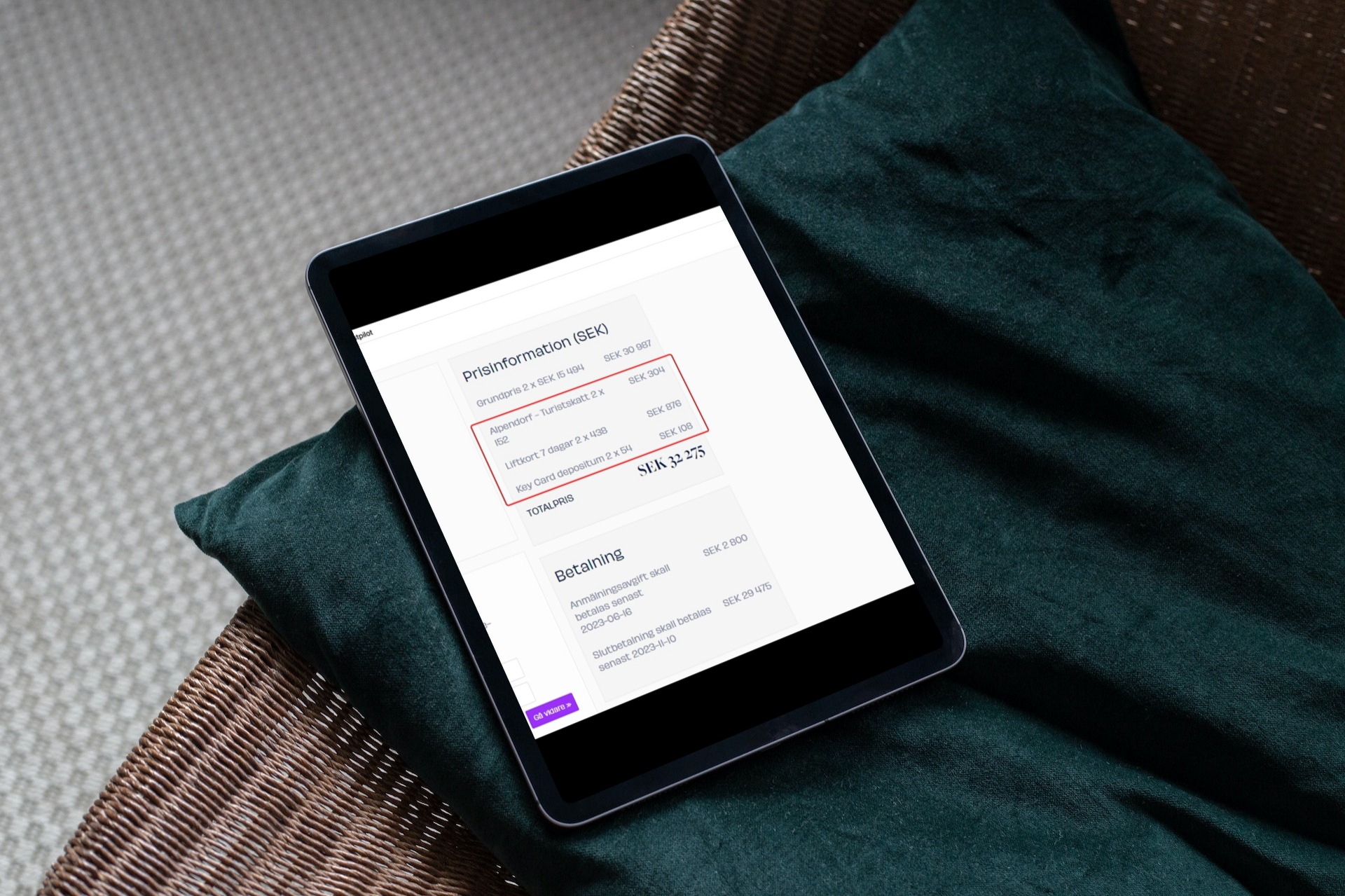
Possibility to display price per add-on
Published: 2023-10-06The possibility to display each add-on by product name and price instead of just one post showing "additions" and a lump sum for all.
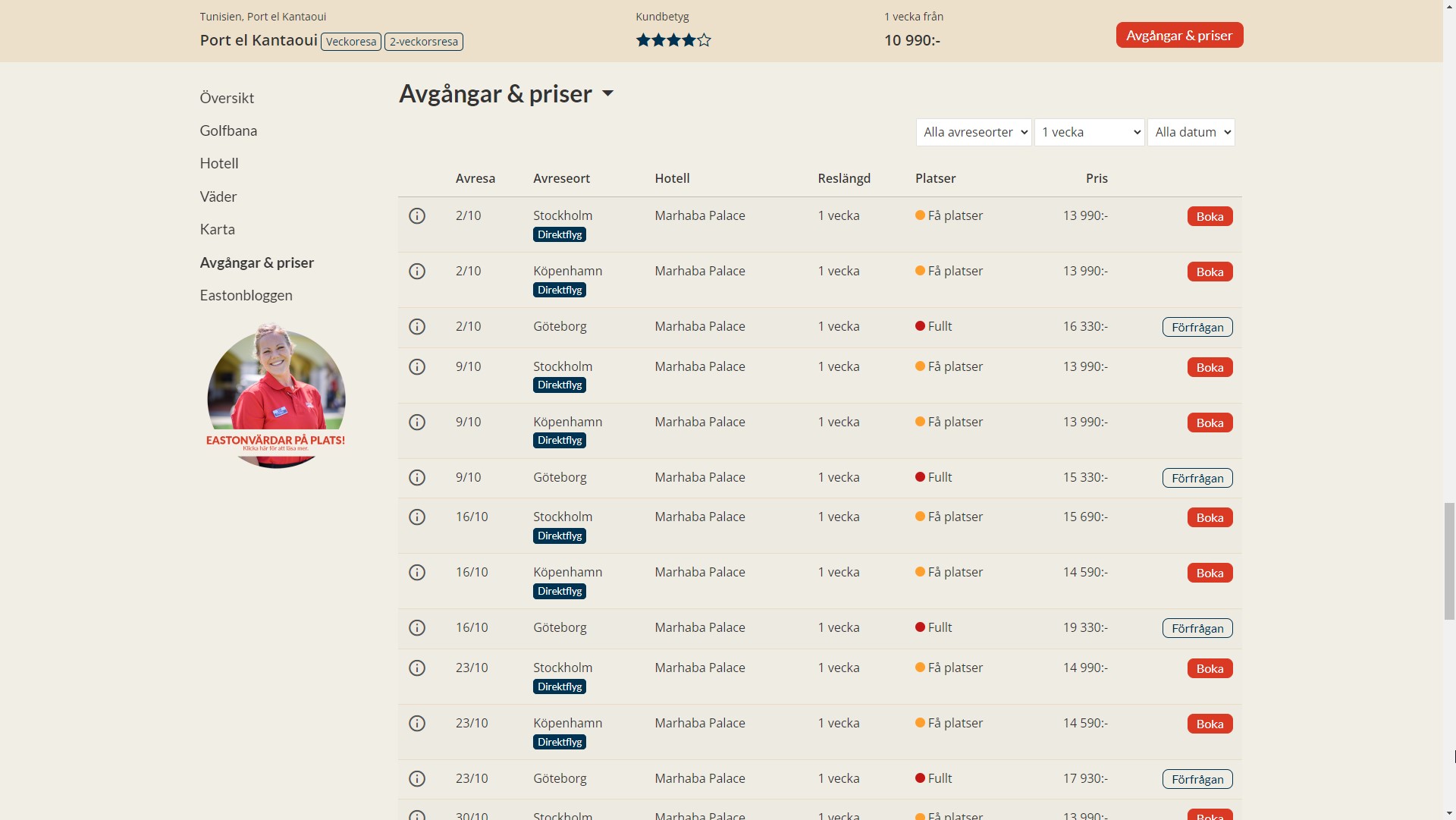
Show direct flights in the departure list
Published: 2023-06-14It is now possible to show to which destinations there are direct flights.
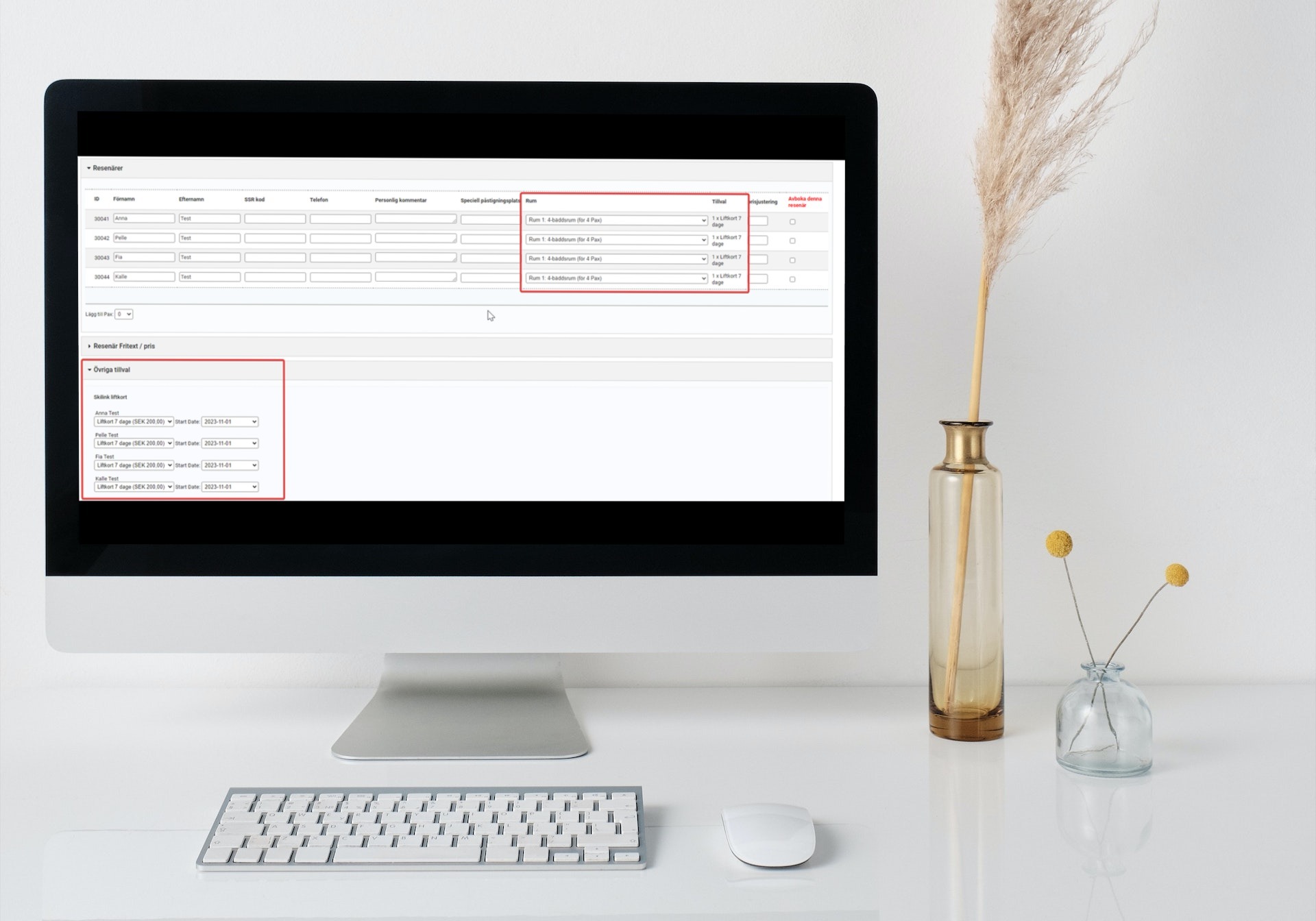
Allocate rooms from the booking view
Published: 2023-04-06It is now possible to allocate rooms from the booking view page, this if you have upgraded to the new developed view for booking administration.
We have also simplified the view for add-ons by removing pictures and describing text to make it easier to see what each passenger has chosen for add-ons.

The tour guide can send SMS from the digital passenger list
Published: 2023-02-27It is now possible for the tour guide to send SMS messages to the passengers from the digital passenger list. If you have our SMS module, this function will be available from the next update. If you don't have our SMS module, please don't hesitate to contact our support for more information.

Show that your holiday is climate compensated
Published: 2023-02-24Display on your website that your holiday is climate compensated.
